
Getting started with our APIs
This article will guide you through all necessary steps that you will have to take in order to try out our APIs. Simply follow these steps:
1. Create an account
First you need to create an account by signing up to the Developer Portal. If you already have an account you can simply sign in.
Your account will be manually reviewed and activated by an admin. This may take up to one working day.
2. Decide on an API
Go to the Product Overview and check which Product contains the APIs that you desire.
3. Subscribe to the corresponding Product
After finding the correct Product that contains your desired API, look for the subscription tab. The subscription tab should look something like this:
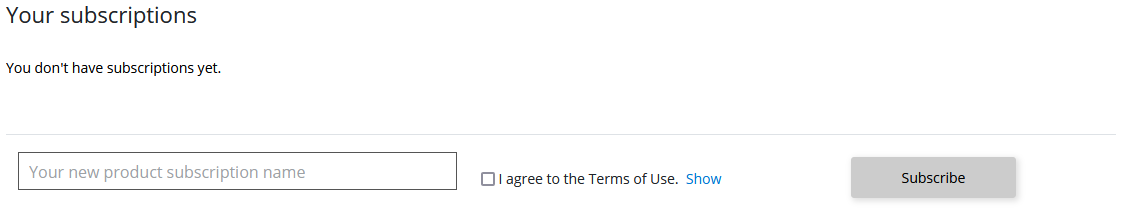
Exemplary subscription section in the subscription tab.
Give your new subscription a name of your choice by entering into the text field with the placholder Your new product subscription name.
Check the I agree to the Terms of Use check box after carefully reading the Terms of Use by clicking Show.
The formerly grey Subscribe button should now be yellow and clickable. Click the Subscribe button to subscribe to the Product.
5. Wait for the Admin to grant your subscription
Your subscription will be manually approved by an admin, this may take a while. Thank you for your patience.